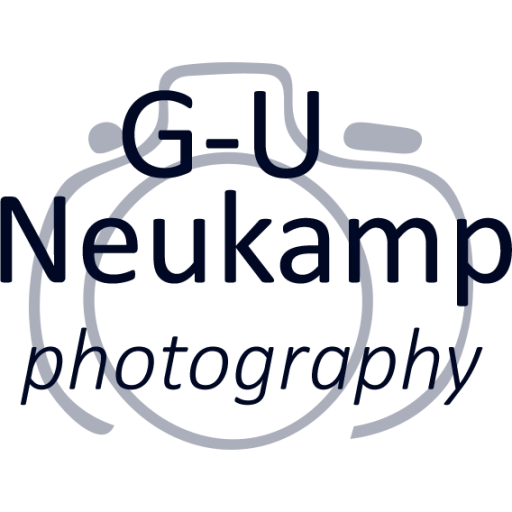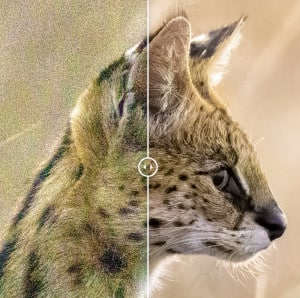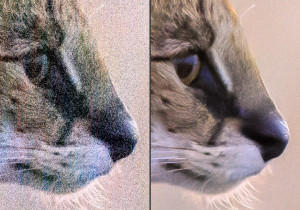Note:
In the meantime, DxO has released version 6 of its RAW converter DxO PhotoLab*. This article still refers to the previous version 5. The results when denoising with DeepPRIME are practically identical in all versions, so everything presented here continues to apply to it. In version 6, DxO has improved denoising even further and introduced the even more refined AI-based DeepPRIME XP algorithm. More details can be found in my updated review.
As I wrote in my previous article on DxO PhotoLab 5, I’ve been using DxO PhotoLab since version 4 to denoise my high-ISO shots using the awesome DeepPRIME process implemented there, and exclusively for that purpose. I continue to do all further processing and all processing of all images that do not require this elaborate denoising in Adobe Lightroom. Since Version 1 of Lightroom, I have also organized and keyworded all my images there.
DeepPRIME
In version 4 of PhotoLab, DxO introduced DeepPRIME*, an artificial intelligence-based method for reducing noise in photos. I downloaded the trial version out of curiosity and was so thrilled with the results that I bought DxO PhotoLab 4 just for denoising my high-ISO shots. A detailed report on my results can be found here. Since then, I’ve been using DxO DeepPRIME regularly and happily. With my Canon EOS R5, I now have no worries about using ISO values up to 12,800 when necessary.
Now DxO PhotoLab has been updated to version number 5. Although many functions for RAW processing have been added and existing ones improved, this is not relevant for me, since I only use the DeepPRIME algorithm in PhotoLab. Though you could also use the slimmed-down version DxO PureRAW for this purpose, which I tested here, PureRAW offers only a few setting options. It also sharpens the image too much for my taste and the integration into my usual workflow with Lightroom is not optimal either.
So, I downloaded the trial version of PhotoLab 5* first. This can be used for 31 days without any restrictions. I find it very praiseworthy that DxO allows this long trial period. This allows you to test all the functions extensively and get a good idea of the program’s capabilities before you spend a relatively large amount of money on it. For the ELITE Edition - and only this one includes the DeepPRIME algorithm - you have to pay 219,-€ (currently there is an introductory discount of 30%*). The update from version 4 costs 79.99€.
What’s new in version 5?
I now wanted to see which advantages are offered by version 5 to me. DxO states that the DeepPRIME algorithm has become faster on PCs. This is what I checked first. Again, I used the test image of an Ibis (taken with my EOS R5 and ISO 12,800) used in my comparison article of DeepPRIME with Topaz Denoise AI. If you want to try it yourself, you can still download the CR3 raw file here.
I first processed the initially relatively dark and low-contrast image in Adobe Lightroom Classic 10.4 according to my taste. The result can be found below:

Without denoising in Lightroom, the 100% crop looks like this:

First, I tested the speed of DeepPRIME on my desktop computer. This is a 16-core AMD Threadripper 2950X with 32GB of main memory and a NVIDIA GeForce RTX 2080Ti. The RAW file was transferred via the PhotoLab Lightroom plugin. I processed the image multiple times using PhotoLab 4 and 5 respectively. I set the luminance in DeepPRIME to 100. Afterwards I processed the denoised version with the option
“Als DNG exportieren (Nur Rauschminderung und optische Korrekturen)”
and exported it back to Lightroom. Therefore, the processing time of the 45 megapixel file of the EOS R5 file with the DeepPRIME algorithm was 26 seconds for both program versions. I could not detect any acceleration in version 5 on my desktop computer.
After that, I used my new laptop. It has an 8-core Intel Core i9-11980HK, 64GB main memory and an NVIDIA GeForce RTX 3080 with 8GB of memory. The performance in this case was astonishing: PhotoLab 4 now only needed 16 seconds, PhotoLab 5 was even finished after 10 seconds! This really confirms DxO’s performance promise.
Although the two DNG files created in this way have slightly different sizes, so they are not completely identical, I could not detect any significant differences in quality between the two versions even when I looked closely at them in 100% magnification. Therefore, here is only a 100% crop of the result with DxO PhotoLab 5:

So far, so good and already known. The performance improvement on my current laptop is quite nice, but does not yet justify the purchase of the new version for me. But there was still something new in version 5:
Support for DJI Air 2S and Mini 2
DxO PhotoLab 5 now supports my two newly acquired drones, the DJI Mini 2 and the Air 2S, in addition to many older DJI drones:
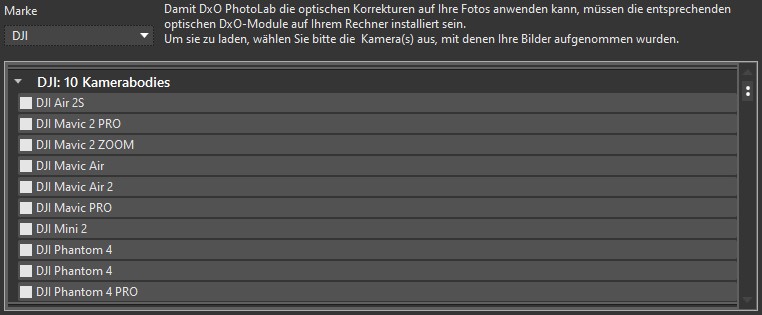
Especially the small sensors of the drones naturally tend to produce noise even at moderate ISO values. That’s why I only use my DJI Air 2S with its native ISO value of 100 whenever possible. Even at ISO 400, noise becomes noticeable and annoying. I already showed an example of this in my first review of the DJI Air 2S:

Here again a detail in 100% magnification, which demonstrates the already clearly visible noise:

I was extremely curious to see what DxO PhotoLab 5 could do with this image. After processing with DeepPRIME, the result with the same settings in Lightroom as for the image above looks like this:

And here is another 100% crop from the image above:

That looks pretty good already, doesn’t it? So I searched my Lightroom library for another image of the DJI Air 2S with even more pronounced noise to test further. In the process, I found a shot of a lone tree at dusk that I had taken a few weeks ago in Warburg with the DJI Air 2S. The image was composed of 9 single shots with the panorama mode of the drone. The single shots were each taken in the Air 2S’s automatic mode with f/2.8, 1/5s exposure time and ISO values from 550 to 1170. Here at first my extensively processed image in Lightroom:

The picture is quite nice, but in the 100% view without further noise reduction, which can be seen here, the noise is already very noticeable:

However, when I effectively de-noise it in Lightroom, most of the details are lost, as you can see here:

I have therefore denoised the single RAW files in DNG format of the DJI Air 2S with DeepPRIME and created a new panorama with Lightroom from the 9 resulting files. After further processing in Lightroom it now looks like this:

And here again, the same section of the image denoised with DeepPRIME in 100% view. You can clearly see that DxO PhotoLab 5 preserves considerably more detail with the same level of noise reduction:

The result is a clear improvement, especially considering the adverse conditions of the shot (long exposure time, small sensor, high ISO value). Unfortunately, however, the panorama of the DxO DNG files assembled in Lightroom shows significant vignetting. As a result, the limitations of the composite individual shots are also visible upon close inspection. The whole thing works even better if you stitch the panorama in the specialized PTGui program. There you can also adjust the perspective. The final result of my new workflow is shown here:
DJI Air 2S DNG -> DXO PhotoLab 5 DeepPRIME -> PTGui -> Lightroom
sieht dann so aus:

And Topaz Denoise AI?
As promised before, I also used the latest version (3.3.3) of Topaz Denoise AI on the panorama. Since DNG formats are still not supported by Topaz Denoise AI, I used the already in Lightroom stitched panorama and denoised it with Denoise AI using the automatic setting “Severe Noise”. Denoise AI chose the parameters:
- Remove Noise 44
- Enhance Sharpness 23
The resulting image then looks like this:

And for direct comparison again the 100% view:

While this is better than what I can achieve in Lightroom alone. It shows much more detail, but still doesn’t come close to the result of PhotoLab 5.
Resumée
All in all, DxO PhotoLab version 5 probably brings a lot of new features in image processing, but I don’t use them. The same applies to me for the now included support for the Fuji X-Trans sensors. I could only reproduce the stated speed increase of the DeepPRIME algorithm on my laptop with current hardware. On my desktop computer, both versions are equally fast. The quality of denoising with the AI-based DeepPRIME algorithm is as good as with the previous version 4 and much better than I can manage with Lightroom alone or with Topaz Denoise AI. So far, an update wouldn’t actually be necessary for my workflow - if I weren’t now using the new DJI drones in addition to my Canon EOS bodies. Since these are only supported by the new version, I therefore purchased the update to version 5 of PhotoLab in the end.
If DxO is used as a standalone RAW developer or for Fuji photographers with X-Trans sensors, the update may be worthwhile even as it is, but that is up to each person to judge for themselves. Thanks to the option to test DxO PhotoLab without restrictions for 31 days, this can also be extensively checked before buying.
*= Affiliate link