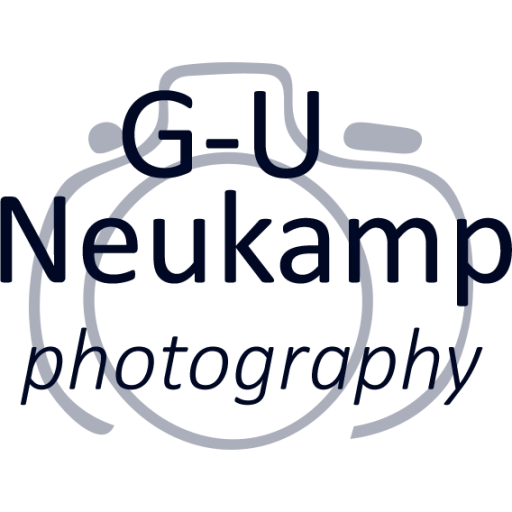RAW-processing with DxO PhotoLab 5.5
As I have already reported here, I had ordered a DJI Mini 3 Pro the day it was released. For a good 4 months now I have been using it, most recently very intensively during our vacation in the Engadine in Switzerland. The picture above is a “Little Planet” panorama from Soglio in Bergell, more pictures are coming soon 😉.
As you can see from the other articles on my website, I’m primarily interested in photography and use the drone predominantly to take pictures. What particularly attracted me to the Mini 3 Pro was its high-resolution 48 megapixel sensor with a relatively large sensor size of 1/1.3 inches - and that at a weight of less than 250g. This puts it in the drone category with the fewest restrictions possible, which greatly expands its range of use.
In my last article about the DJI Mini 3 Pro, I had already tested its photographic capabilities extensively, also and especially in direct comparison with my DJI Air 2s and my Canon EOS R5. I was and still am primarily interested in the results of shooting in RAW format, which I use exclusively in my photography in order to achieve the maximum possible image quality.

In direct comparison with the 1 inch 20 megapixel sensor of the DJI Air 2s, the DJ Mini 3 Pro with its 1/1.3 inch sensor with 48 megapixels resolution showed overall a higher resolution. However, the images also contained significant artifacts in the 100% view, which were probably due to an internal noise reduction of the DNG file on the one hand, and in particular most likely due to the Quad-Bayer format used in the 1/1.3 inch sensor of the Mini 3 Pro (more info on this can be found here in my previous report).
Both of these are apparently not yet optimally supported in the RAW workflow I usually use with Adobe Lightroom Classic* at the moment. Sometimes, surprisingly, the JPG files created directly in the drone showed a higher resolution than the DNG files I processed in Lightroom.
So it should be possible to get a better result with optimized software?
I had therefore been waiting for a better suited RAW converter. In particular, I was hoping that DxO would be able to do this, as they had demonstrated with PhotoLab and PureRAW what is possible to get out of RAW files. I’ ve had very good results with both my Canon cameras and my previous DJI drones (the Mini 2 and the Air 2s).
And DxO has delivered now:
DxO PhotoLab 5 supports the DJI Mini 3 Pro
Since the latest PhotoLab version 5.5* (and also the latest version of PureRAW 2), DxO now also supports the DJI Mini 3 Pro.
I have therefore reprocessed the sample pictures of my DJI Mini 3 Pro from my previous report using DxO PhotoLab 5.5 and would like to show the results here. The first image was developed directly in Lightroom Classic V 11.5, and the image below with the DxO PhotoLab 5.5 plugin. Both images were created from the same DNG file of the Mini 3 Pro:


By the way, I use DxO PhotoLab 5 with the included Lightroom plugin only for RAW development and then edit the images in Adobe Lightroom Classic. After demosaicing, denoising, and optical correction, the plug-in sends them back to Lightroom as DNG files, which allows me to perform further extensive exposure corrections. If you’re interested in my reasons for doing this and my specific wokflow, you can find details about it in my articles about DxO PhotoLab.
In the above overview images, which have been scaled down for web display, no groundbreaking changes are visible yet, of course. Therefore, I now compare the areas that seemed problematic to me previously in higher resolution. First, a 100% section of the central area:

In both pictures, I only adjusted the shadows in Lightroom (Depths +100), the other settings remained at their default values. In direct comparison, I consider the DxO processing to be slightly richer in contrast and detail. However, compared to the shot with my Canon R5, the fine details are still missing, which is especially noticeable in the bushes. Below, I show the EOS R5 shot on the right for a direct comparison:

The blossoms in the bushes, which are clearly visible as white dots in the picture of the R5, can only just be suspected in the picture of the Mini 3 Pro. This is where the quad Bayer design becomes noticeable again. The color resolution of the sensor is four times lower than that of a classic Bayer sensor, so that smallest color details cannot be reproduced. All in all, the DJI Mini 3 Pro does not do badly. However, I am pleased to say that my Canon EOS R5 still has its raison d’être.
I was particularly curious to see what the AI-based DxO DeepPRIME algorithm could reveal in the depths of the Mini 3 Pro images. Due to the significantly smaller sensor size of the Mini 3 Pro compared to the full-frame camera, it naturally produces much more noise in dark areas and at higher ISO values.
Here you can see again a comparison of a crop from my previous report. On the left, again in 100% resolution, you can see my processing directly in Lightroom Classic, and on the right, the result of RAW development with DeepPRIME in DxO PhotoLab 5.5:

Here again, you can see how sensationally effective denoising is with DxO’s DeepPRIME algorithm. Even more impressively, you can see the high-quality of the noise reduction in the sky. Here’s a detail from the overall shot with the church spire, this time even at 200% magnification. The fine noise in the blue of the sky is completely removed by PhotoLab 5.5 with the DeepPRIME algorithm, without losing any of the detail in the spire:
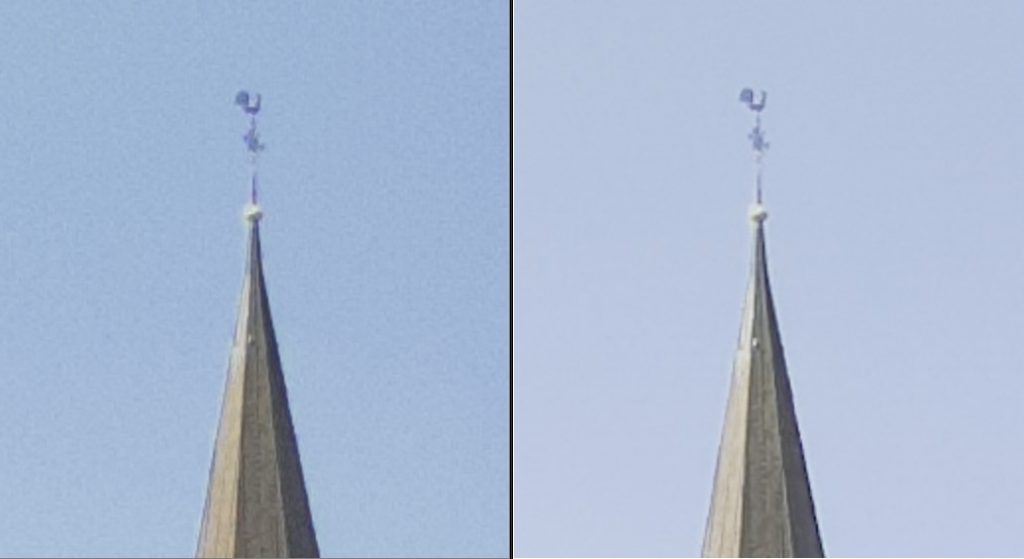
And for comparison, here is the same detail again in comparison with my Canon EOS R5 (in the picture on the right):
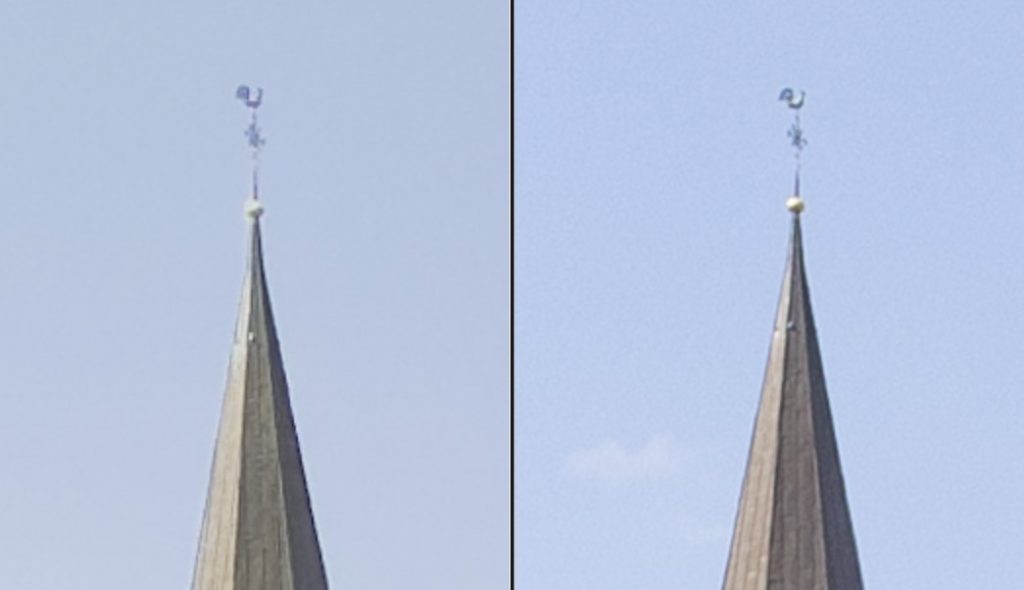
Here, the difference to the full-frame camera is barely visible. All in all, the results of RAW development in DxO PhotoLab 5.5 are once again convincing. Although the resolution of details in the images from my DJI Mini 3 Pro is still lower than that of my full-frame system camera. That was to be expected. Still, the results are surprisingly good for a drone that weighs less than half as much as the body of my Canon EOS R5 alone. Thanks to DxO PhotoLab 5.5, I can now expect even better results with it.
By the way, DxO offers the great opportunity to put the programs through their paces as unlimited trial versions for 30 days. They can be downloaded from the following links:
DxO PureRAW 2 trial version*
PhotoLab 5 Elite trial version*
I recommend everyone to see for themselves what is possible with DeepPRIME. I have already been able to make some old noisy pictures shine in new brilliance with it.
* = Affiliate link