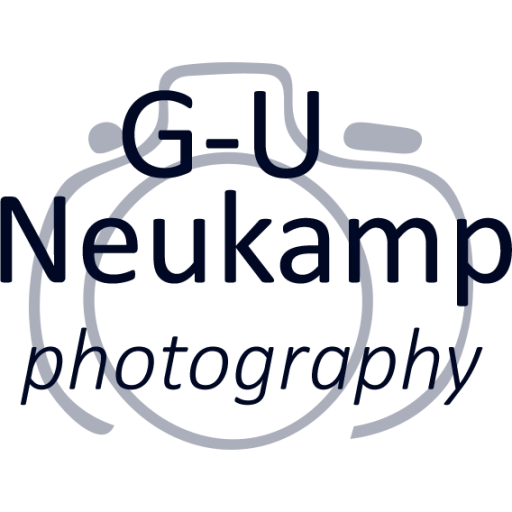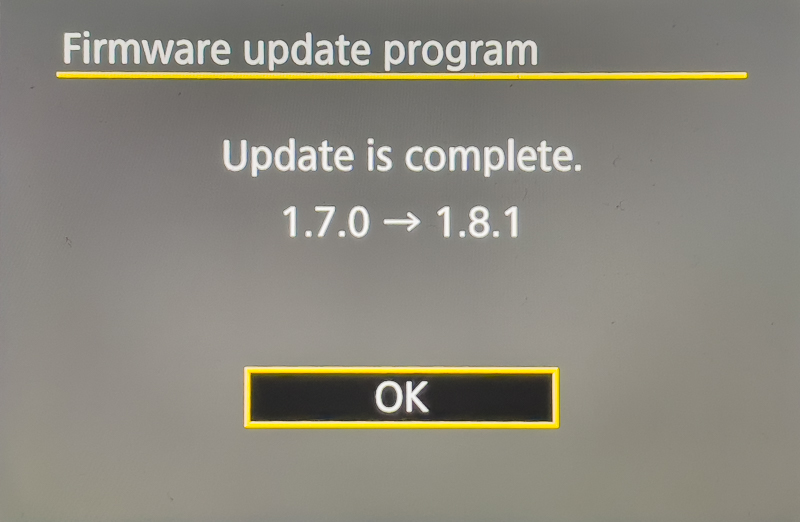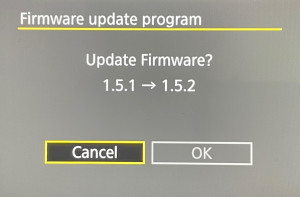Once again, Canon has released a new update for the EOS R5 and R6. Version 1.8.1 is available since today. Many rumors about another feature update had been spread in the run-up. Many had hoped that Canon would deliver some of the features of the new EOS R6 II and R7 via a firmware update for the R5 and R6 as well. Unfortunately, very little of this has come true.
Only one new feature has been added to the EOS R5, and in my opinion it is of very little use: the “IBIS high resolution” function.
After the firmware update, you will find the new menu item “IBIS High resolution shot” in the menu “SHOOT5” of the R5.
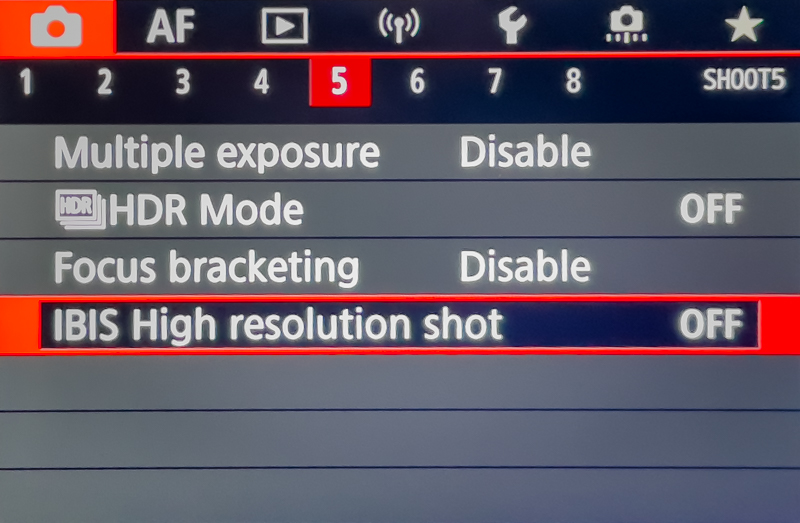
When this menu item is selected and the shutter is released, the R5 takes a total of 9 images in quick succession. Afterwards, these are combined internally to a single JPEG file with a resolution of 24576 x 16384 pixels and a size of approx. 60-80MB. This takes a few seconds, during which the camera displays “busy”. That’s it.
The final result is only this one JPEG file. Unfortunately, no RAW files are saved from the 9 individual shots. I consider this a great pity, since I shoot exclusively in RAW format to be able to use the full dynamic range of the camera. Another problem is that the camera does not apply any motion corrections when calculating the high-resolution image. Thus, this mode can only be used from a stable tripod and with completely motionless objects. This severely limits the function’s usability - other camera manufacturers do it much better. Possible use cases might be detailed document scans, still lifes, or landscapes in complete absence of wind. In addition, most lenses reach their resolution limits at this high resolution.
Other updates concern the FTP transport of the images over the Internet and are probably only relevant for very few users. In addition, some “minor problems have been fixed
Here is the official announcement of the new features of the EOS R5 v 1.8.1 from Canon:
Firmware Version 1.8.1 incorporates the following enhancements and fixes:
- Adds [IBIS High resolution shot] to the camera menu. By utilizing the in-body IS mechanism, it is now possible to record images with higher resolution.*
*Use EOS Utility/Digital Photo Professional to check the images. EOS Utility/Digital Photo Professional will need to be upgraded. - Adds [Save/load comm. settings on card] to the camera menu.
Network settings can now be transferred between cameras of the same model. - Adds the ability for images to be cropped and resized during transfer to the FTP server.
- Adds Protect Images During [FTP Transfer] to the camera menu. Images transferred via FTP can now be automatically protected. The user can determine if images have already been transferred via FTP.
- Fixes minor issues.
And here is the official announcement of the new features of the EOS R6 v 1.8.1 from Canon:
Firmware Version 1.8.1 incorporates the following enhancements and fixes:
- Adds the ability for images to be cropped and resized during transfer to the FTP server.
- Fixes the phenomenon, where after updating to firmware version 1.8.0, Err70 etc. occurs under certain conditions.
- Fixes minor issues.
Here are the links to Canon Europe:
I have already installed the version on my Canon EOS R5 and have not noticed any problems so far.